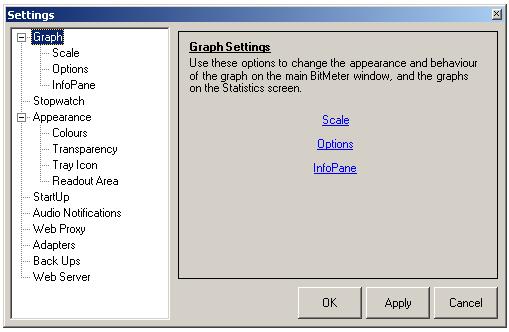
Settings Screen - Main Window
The Settings Screen allows you to change the way Bitmeter looks and behaves. Access the Settings screen via the Settings... option on the main menu
The Settings screen is divided into a number of different sections, accessed by clicking on the various titles displayed on the left-hand side of the screen:
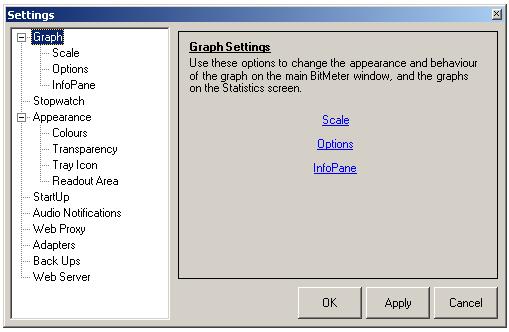
Each section contains a group of related configuration options, these are explained in the following pages.