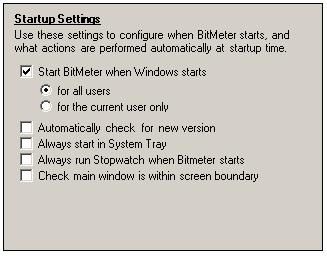
Settings Screen - Startup
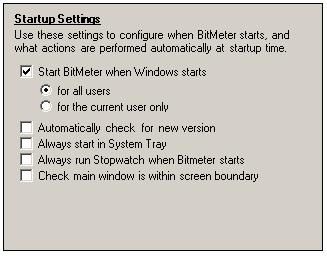
The StartUp Settings options allow you tell BitMeter to start each time your PC starts (enabling this option is the best way to gather reliable connection usage information). Other options allow you to make BitMeter automatically check for the availability of new versions each time it starts, to always start with the main window hidden, and to always start with the Stopwatch running.
The Check main window is within screen boundary option performs an automatic check that the main BitMeter window is within the visible bounds of the screen, and moves it if it is not. This feature prevents changes in screen resolution causing the main window to be 'lost' because it has been positioned beyond the edges of the screen.